Parent Guides
A Parent’s Guide to Social Media

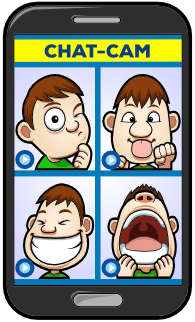 With social media you can send messages, share pictures, videos and chat with people all over the world.
With social media you can send messages, share pictures, videos and chat with people all over the world.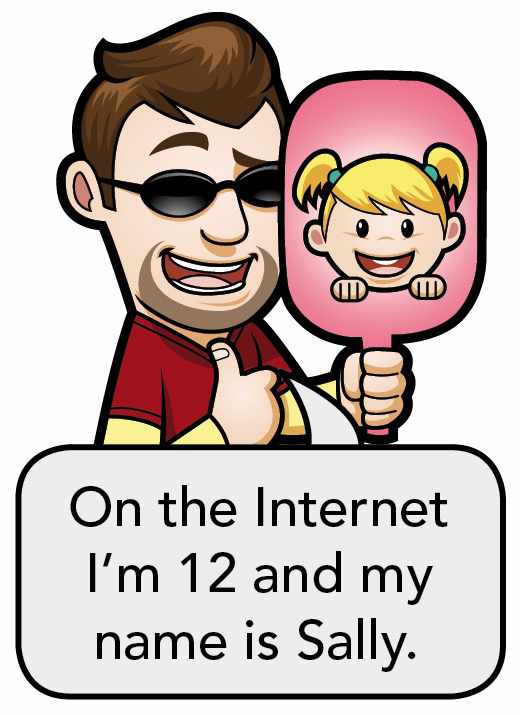
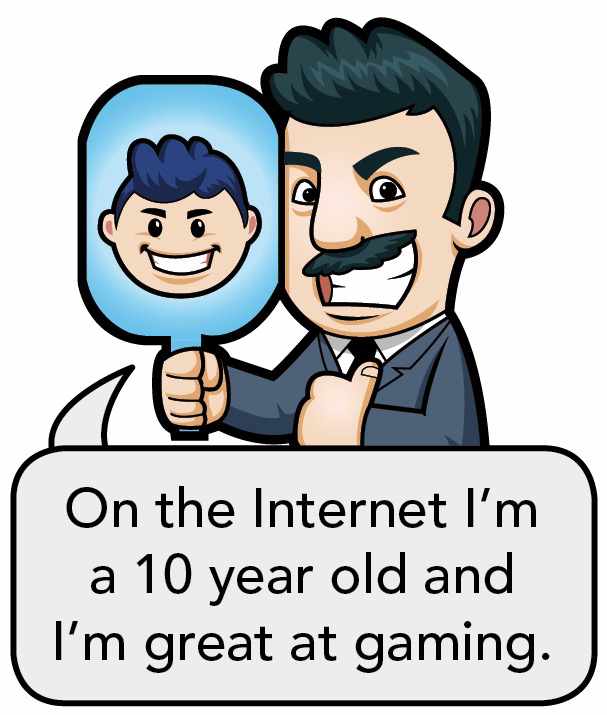 … but who are you connecting with?
… but who are you connecting with?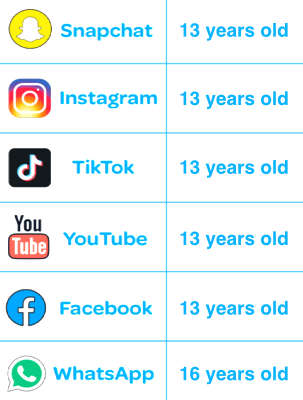 Age ratings will help to keep you safe
Age ratings will help to keep you safe
 Why is it important to use your real age?
Why is it important to use your real age? The dangers of having a social media account when under age – the risks are very real.
The dangers of having a social media account when under age – the risks are very real.- They get used to lying when signing up to other apps and websites.
- They may get friend requests from older children.
- They will get friend requests from adults.
- They will see adverts targeted at adults.
- They will see content for 18+
- Children safety settings will not work.
What you can do to help keep your child safe online
- Do not allow your child to sign up to any social media accounts for which they are under age. Your child will be much safer online and is much less likely to see any inappropriate content.
- If your child has a social media account, if you follow them, you will be able to see the content they put out and engage with. You will also be better equipped in helping to guide them.
- Discuss the positive and negative elements of social media and always remind them to think before they share.
- Regularly discuss with your child the importance of letting you know who they are connecting with and not to purchase anything online without gaining your permission first.
- Regularly remind your child they should only connect online with friends and family they know in the physical world and not to accept ‘friend play request’ from strangers.
- Always let your child know that they should always say if they see or hear anything online that makes them feel scared or uncomfortable and to never arrange to meet someone who they have met online.
- Let them know that they do not have to feel as though they have done something wrong, nobody is going to get cross and it is not their fault.
- If you are concerned with anything you or your child has seen or asked to do, please call Childline or tell your child’s school.
A Parent’s Guide to Sharing Pictures

 Think before you share
Think before you share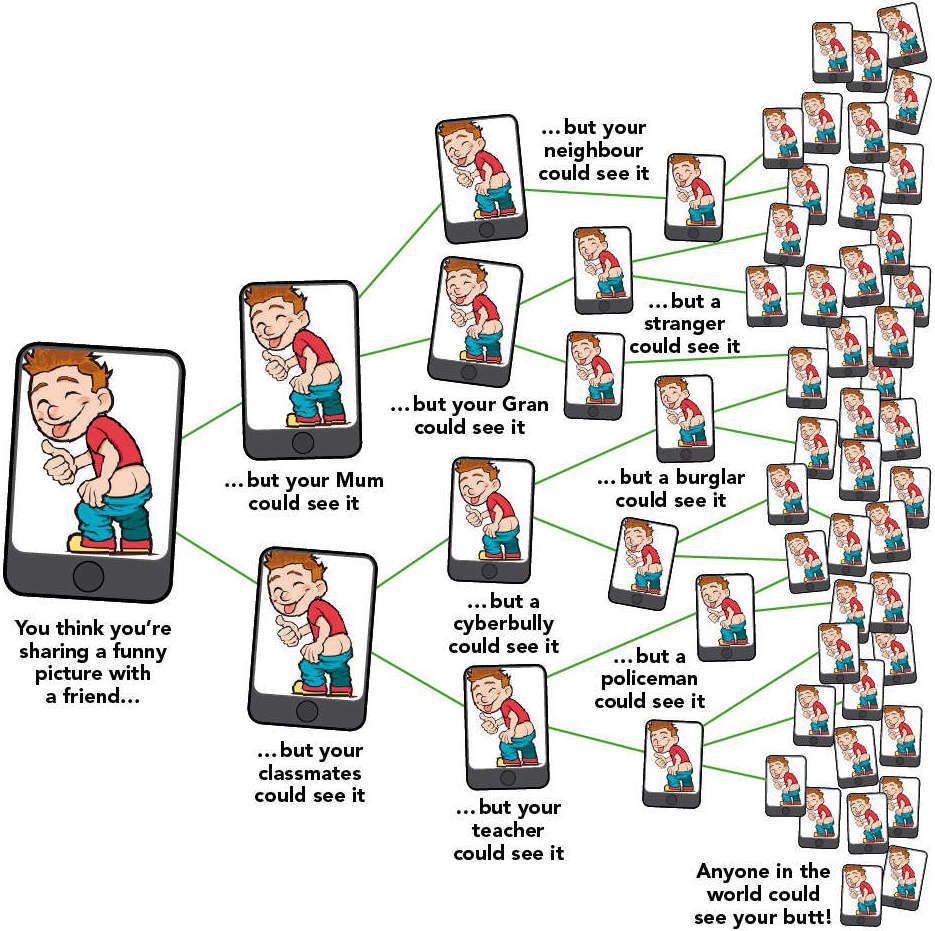
 Did you know there are rules for sharing images?
Did you know there are rules for sharing images?- You need consent to take and share images/videos of others.
- People also need your consent to take and share your image.
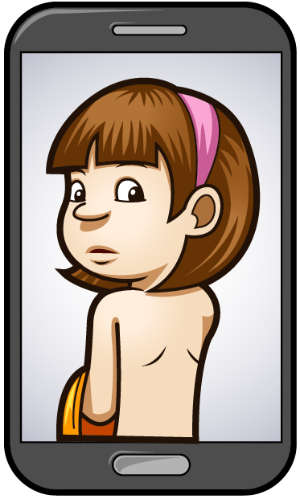
 What is sexting?
What is sexting? It is a criminal offence
It is a criminal offence- The police can get involved.
- Your child could receive a criminal record and be placed on the Sex Offenders Register.
What you can do to help keep your child safe online
- Discuss regularly with your child what they like to take pictures or videos of? Who do they share them with?
- Regularly remind them to think before they share. Any image they send of themselves can also be shared again by others.
- If you see an indecent image you should report it. The quicker an image is reported, the easier it is for Internet platforms and the police to take the image offline and stop it being shared. Platforms like Twitter, Facebook and Google can remove images and prevent them spreading further.
- Always let your child know that they should always say if they see or hear anything online that makes them feel scared or uncomfortable and to never arrange to meet someone who they have met online.
- Let them know that they do not have to feel as though they have done something wrong, nobody is going to get cross and it is not their fault.
- If you are concerned with anything you or your child has seen or asked to do, please call Childline or tell your child’s school.
A Parent’s Guide to Gaming
 Gaming can be real fun and help develop some great skills. They are designed by the best minds to hook in children and become addictive. But for many parents, it seems like a foreign world.
Gaming can be real fun and help develop some great skills. They are designed by the best minds to hook in children and become addictive. But for many parents, it seems like a foreign world.
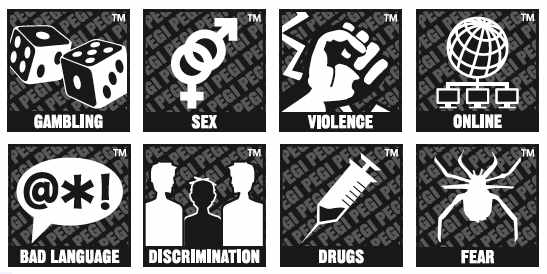 Each game has an age rating (PEGI)
Each game has an age rating (PEGI)
 Think before you chat!
Think before you chat! Strangers play online gaming
Strangers play online gaming There are many people playing online and not everyone is who they say they are. Some people are not nice and play online games as a way to talk to children. They use voice changer headsets so they can trick and sound like a child.
There are many people playing online and not everyone is who they say they are. Some people are not nice and play online games as a way to talk to children. They use voice changer headsets so they can trick and sound like a child. Not everyone is a winner
Not everyone is a winnerWhat you can do to help keep your child safe online
- Do not allow your child to play an inappropriate age related game. These games will expose there minds to content that they are not yet ready for and can influence negatively their behaviour from an early age.
- Regularly discuss with your child the importance of letting you know who they are playing with and not to purchase anything online without gaining your permission first.
- Regularly talk with your child that they should only play games online with friends and family they know in the physical world and not to accept ‘play request’ from strangers.
- Try and play some of the games together.
- If your child uses a headset, sometimes ask them to remove it so you can monitor any conversations they may be having online.
- Constantly monitor the number of online friends they have.
- Ask your child to always speak nicely online and that if anyone is unkind or asks to have a private chat or meet, they should let you know straight away.
- Always let your child know that they should always say if they see or hear anything online that makes them feel scared or uncomfortable and to never arrange to meet someone who they have met online.
- Let them know that they do not have to feel as though they have done something wrong, nobody is going to get cross and it is not their fault.
- If you are concerned with anything you or your child has seen or asked to do, please call Childline or tell your child’s school.
A Parent’s Guide to Live Streaming

 What is live streaming?
What is live streaming? Who can live stream?
Who can live stream?
 What are the risks?
What are the risks?What you can do to help keep your child safe online
- It is important to have regular conversations with your child about their Internet habits and how they communicate online.
- Ask your child about live streaming, their views on it and if it’s something that they currently do, or have thought of taking part in.
- If your child has or follows any streaming channels online, then if you subscribe to them, you will be able receive the content as well and be better prepared in helping to advise your child.
- Always let your child know that they should never purchase anything online without gaining your permission first.
- Always let your child know that they should always say if they see or hear anything online that makes them feel scared or uncomfortable and to never arrange to meet someone who they have met online.
- Let them know that they do not have to feel as though they have done something wrong, nobody is going to get cross and it is not their fault.
- If you are concerned with anything you or your child has seen or asked to do, please call Childline or tell your child’s school.
A Parent’s Guide to Online Grooming

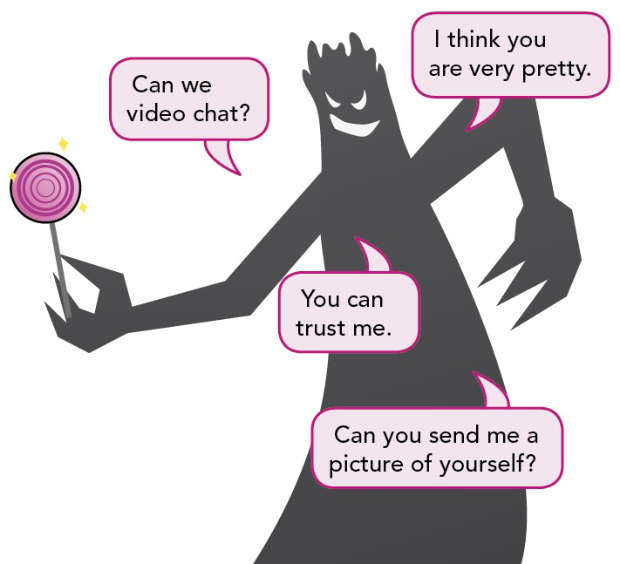 Some people try to use the Internet, social media and gaming to groom children and young people.
Some people try to use the Internet, social media and gaming to groom children and young people.
 What is online grooming?
What is online grooming? Where does this happen?
Where does this happen?
 How does this happen?
How does this happen?What you can do to help keep your child safe online
- You should assume that if a site or app is popular with young people then groomers with an interest in children will try to use it to communicate with them.
- Always discuss regularly with your child what they do online and who with. They should be wary of people they talk to online, not share too much personal information and be aware of how they appear in their online profiles.
- Things to look out for:
- Has your child suddenly become very secretive?
- Are they sad or withdrawn but won’t say why? Let them know you’re there to listen.
- Do they seem distracted?
- Do they have sudden mood swings? Mood swings are not uncommon but they can be a sign that someone has built a relationship with your child which is affecting their moods.
- Are they unable to switch off from their phone or social media? This can be a sign someone is controlling them.
- Always let your child know that they should always say if they see or hear anything online that makes them feel scared or uncomfortable and to never arrange to meet someone who they have met online.
- Let them know that they do not have to feel as though they have done something wrong, nobody is going to get cross and it is not their fault.
- If you are concerned with anything you or your child has seen or asked to do, please call Childline or tell your child’s school.
A Parent’s Guide to Online Influencers


Follow me!
Give me a ‘like’!
Share my video!
Subscribe to my channel!

 However…
However…Looking good!
Enter a competition to win skins!
Loot box win every time!
Free points to build your team!

 It can be very easy to brainwash children and fill their minds to get them to act differently. We need to be mindful, whilst young people spend much more time online, they are very likely to come across many different types of influencers.
It can be very easy to brainwash children and fill their minds to get them to act differently. We need to be mindful, whilst young people spend much more time online, they are very likely to come across many different types of influencers.Would you like to join our gang?
I HATE YOU
Can you help us?
Check out these real videos on our page
What you can do to help keep your child safe online
- Always discuss regularly with your child what they watch and follow online.
- If your child follows an online influencer, then if you do the same, you will be able receive the content as well and be better prepared in helping to advise your child.
- Discuss regularly the positive and negative elements of online influencers.
- Always let your child know that they should never purchase anything online without gaining your permission first.
- Always let your child know that they should always say if they see or hear anything online that makes them feel scared or uncomfortable and to never arrange to meet someone who they have met online.
- Let them know that they do not have to feel as though they have done something wrong, nobody is going to get cross and it is not their fault.
- If you are concerned with anything you or your child has seen or asked to do, please call Childline or tell your child’s school.
A Parent’s Guide to Fake News
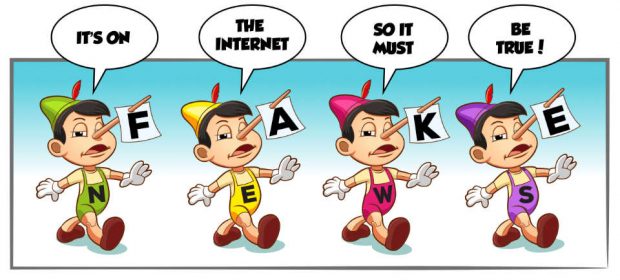 What is Fake News?
What is Fake News? Fake News can be spectacular
Fake News can be spectacular Fake News can involve a celebrity
Fake News can involve a celebrity Fake News that tries to sell something
Fake News that tries to sell something
 Fake News can promote fear and glorify gangs, violence, hate and radicalisation
Fake News can promote fear and glorify gangs, violence, hate and radicalisationWhat you can do to help keep your child safe online
- Always discuss regularly with your child what they watch, follow and read online. Ask them why they find it interesting.
- If your child follows an online influencer or group, then you should do the same too. This way you will be able to keep an eye on the content they are receiving.
- Regularly discuss current types of news. What is fake news and what is not.
- Always discuss with your child the importance of gaining your permission if they are thinking about making a purchase or subscribing to something online.
- Always let your child know that they should always say if they see or hear anything online that makes them feel scared or uncomfortable and to never arrange to meet someone who they have met online.
- Let them know that they do not have to feel as though they have done something wrong, nobody is going to get cross and it is not their fault.
- If you are concerned with anything you or your child has seen or asked to do, please call Childline or tell your child’s school.
A Parent’s Guide to Privacy Settings
 Parental Controls and Privacy Settings
Parental Controls and Privacy Settings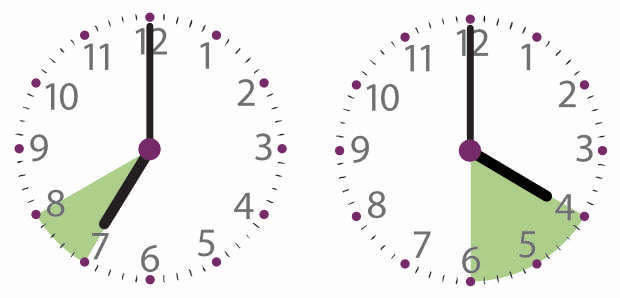 You can add timing restrictions allowing children to only use the Internet at certain times of the day.
You can add timing restrictions allowing children to only use the Internet at certain times of the day.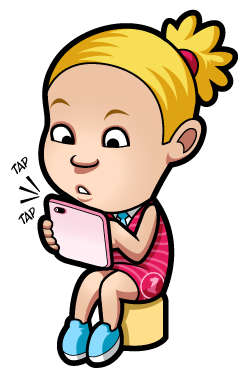 Speak to your provider
Speak to your provider Mobile phones and tablet devices
Mobile phones and tablet devices Doing something is better than doing nothing – it is your responsibility
- Speak to your internet provider if you are unsure. For detailed guidance on the different types of control, you can use this online tool from Internet Matters.
- Do not allow any devices in bedrooms – as parents go to sleep, children have a skill at re-awaking.
- Create rules around what’s OK and what’s not.
- Monitor websites and games before allowing children to surf and play freely.
- Ask them to take off headphones so you can listen in.
- Reduce screen time – encourage playing outdoors, sports and develop other interests.
- Talk to your child’s school, make sure academic work is up to date, look at their sleep habits.
- Always let your child know that they should always say if they see or hear anything online that makes them feel scared or uncomfortable and to never arrange to meet someone who they have met online.
- Let them know that they do not have to feel as though they have done something wrong, nobody is going to get cross and it is not their fault.
- If you are concerned with anything you or your child has seen or asked to do, please call Childline or tell your child’s school.
Always encourage your child to:



They will know how to help.
Our award-winning Safety Net workbook

Safety Net is an award-winning fun and colourful resource packed with 24 pages of engaging content, illustrations, crosswords and wordsearch puzzles proven to help children stay safe when using the Internet, social media, gaming and more.
The friendly format will encourage your child, from an early age, to be open about what they do and see online without fearing they have done something wrong.
Suitable for:
- Children 6-14 years.
- All parents to read to their young children.
Now available as a standalone resource outside of our school workshop and webinar programmes.










